QQ扫一扫联系



一个很好用的编辑器拓展工具(Odin)实现如下效果:
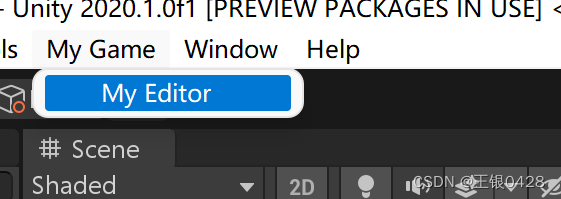
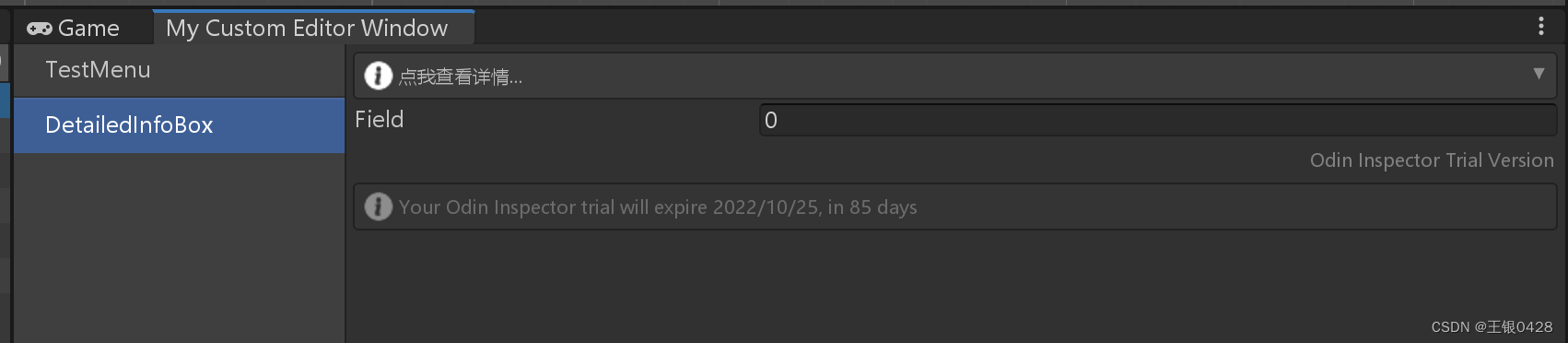
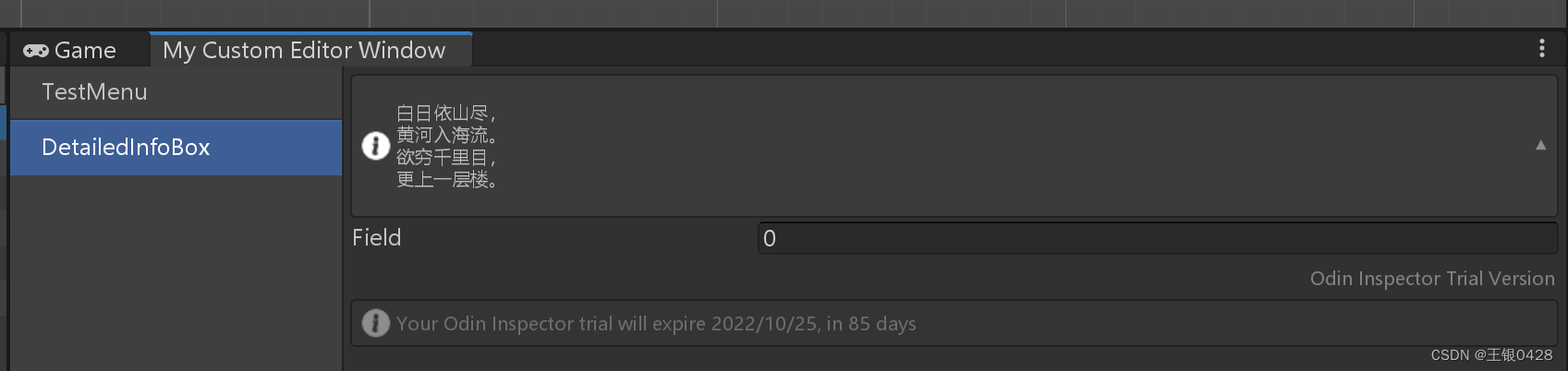
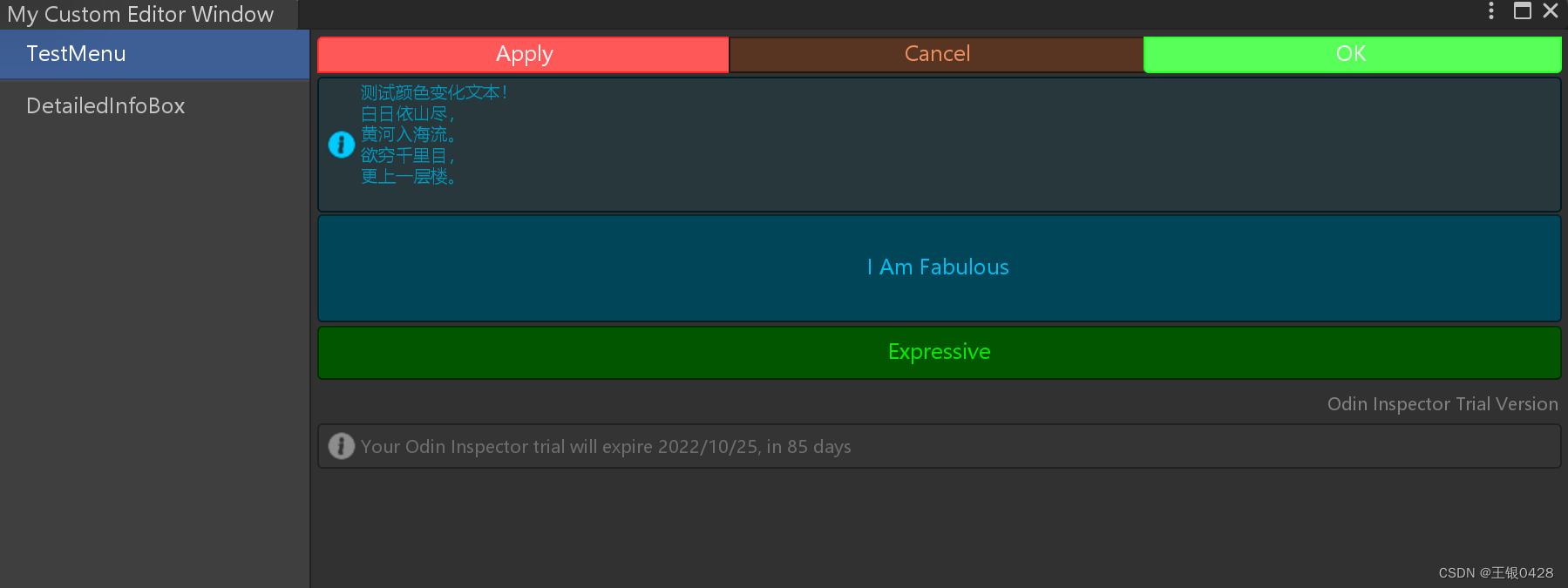
点击按钮输出信息
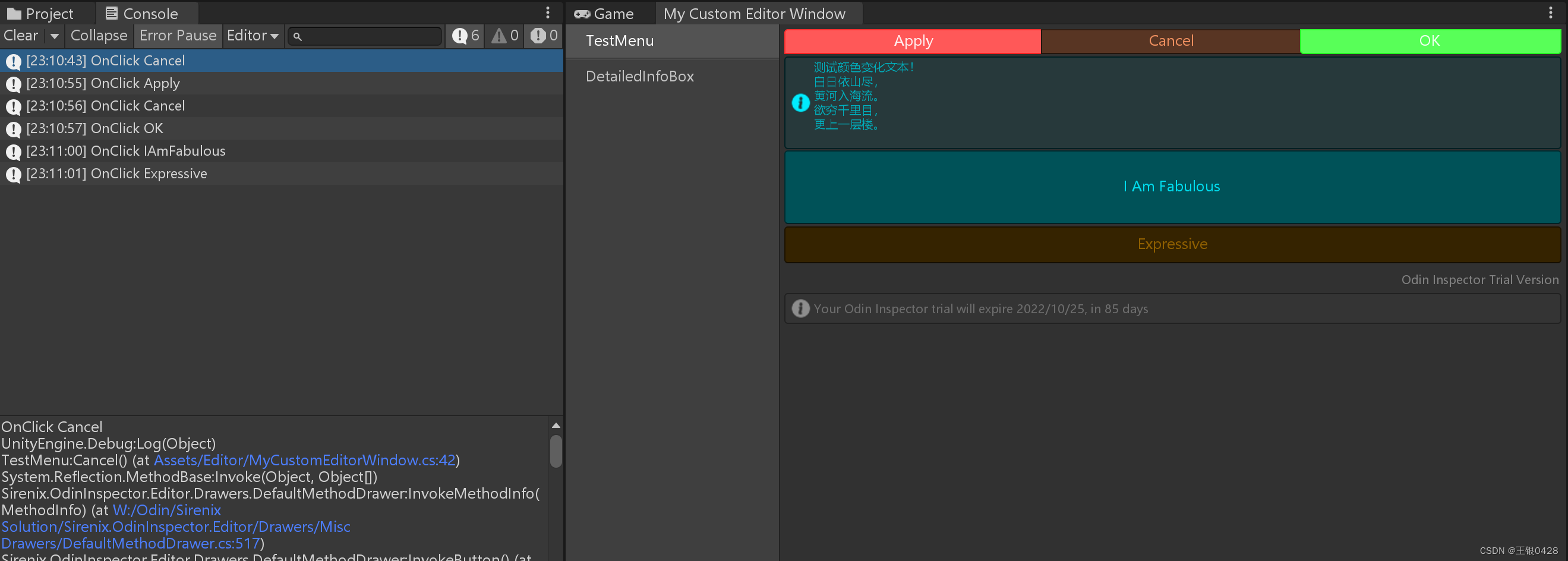
/*----------------------------------------------------------------
Created by 王银
文件名: MyCustomEditorWindow
创建时间: 2022/8/2
文件功能描述: Unity编辑器拓展基础
Copyright © 2022年 王银 All rights reserved.
----------------------------------------------------------------*/
using Sirenix.OdinInspector;
using Sirenix.OdinInspector.Editor;
using UnityEditor;
using UnityEngine;
public class MyCustomEditorWindow : OdinMenuEditorWindow
{
[MenuItem("My Game/My Editor")]
private static void OpenWindow()
{
GetWindow<MyCustomEditorWindow>().Show();
}
protected override OdinMenuTree BuildMenuTree()
{
var tree = new OdinMenuTree();
tree.Selection.SupportsMultiSelect = false;
tree.Add("TestMenu", new TestMenu());
tree.Add("DetailedInfoBox", new DetailedInfoBox());
return tree;
}
}
public class TestMenu
{
[ButtonGroup]
[GUIColor(255, 1, 1)]
private void Apply()
{
Debug.Log("OnClick Apply");
}
[ButtonGroup]
[GUIColor(1, 0.6f, 0.4f)]
private void Cancel()
{
Debug.Log("OnClick Cancel");
}
[ButtonGroup]
[GUIColor(1, 34f, 1f)]
private void OK()
{
Debug.Log("OnClick OK");
}
[InfoBox("测试颜色变化文本!\n白日依山尽,\n黄河入海流。\n欲穷千里目,\n更上一层楼。\n")]
[GUIColor("GetButtonColor")]
[Button("I Am Fabulous", ButtonSizes.Gigantic)]
private static void IAmFabulous()
{
Debug.Log("OnClick IAmFabulous");
}
[Button(ButtonSizes.Large)]
[GUIColor("@Color.Lerp(Color.red, Color.green, Mathf.Abs(Mathf.Sin((float)EditorApplication.timeSinceStartup)))")]
private static void Expressive()
{
Debug.Log("OnClick Expressive");
}
#if UNITY_EDITOR
private static Color GetButtonColor()
{
Sirenix.Utilities.Editor.GUIHelper.RequestRepaint();
return Color.HSVToRGB(Mathf.Cos((float)UnityEditor.EditorApplication.timeSinceStartup + 1f) * 0.225f + 0.325f, 1, 1);
}
#endif
}
public class DetailedInfoBox
{
[DetailedInfoBox("点我查看详情...",
"\n白日依山尽,\n黄河入海流。\n欲穷千里目,\n更上一层楼。\n")]
public int Field;
}